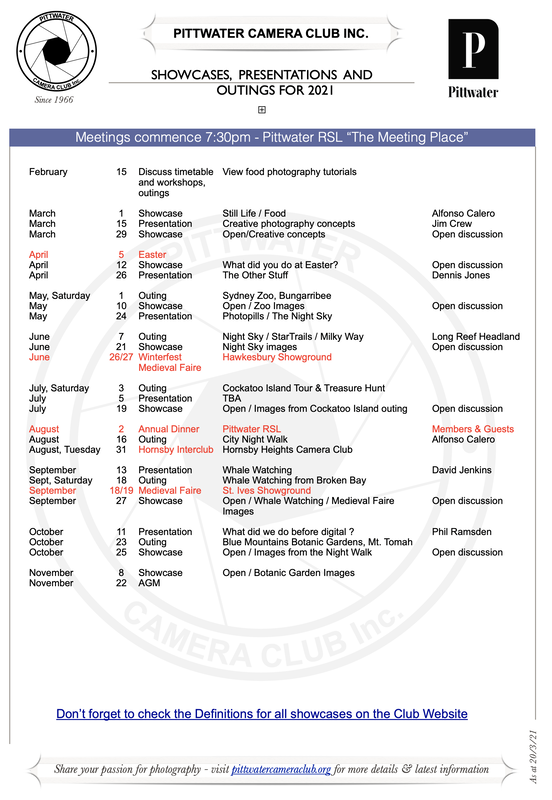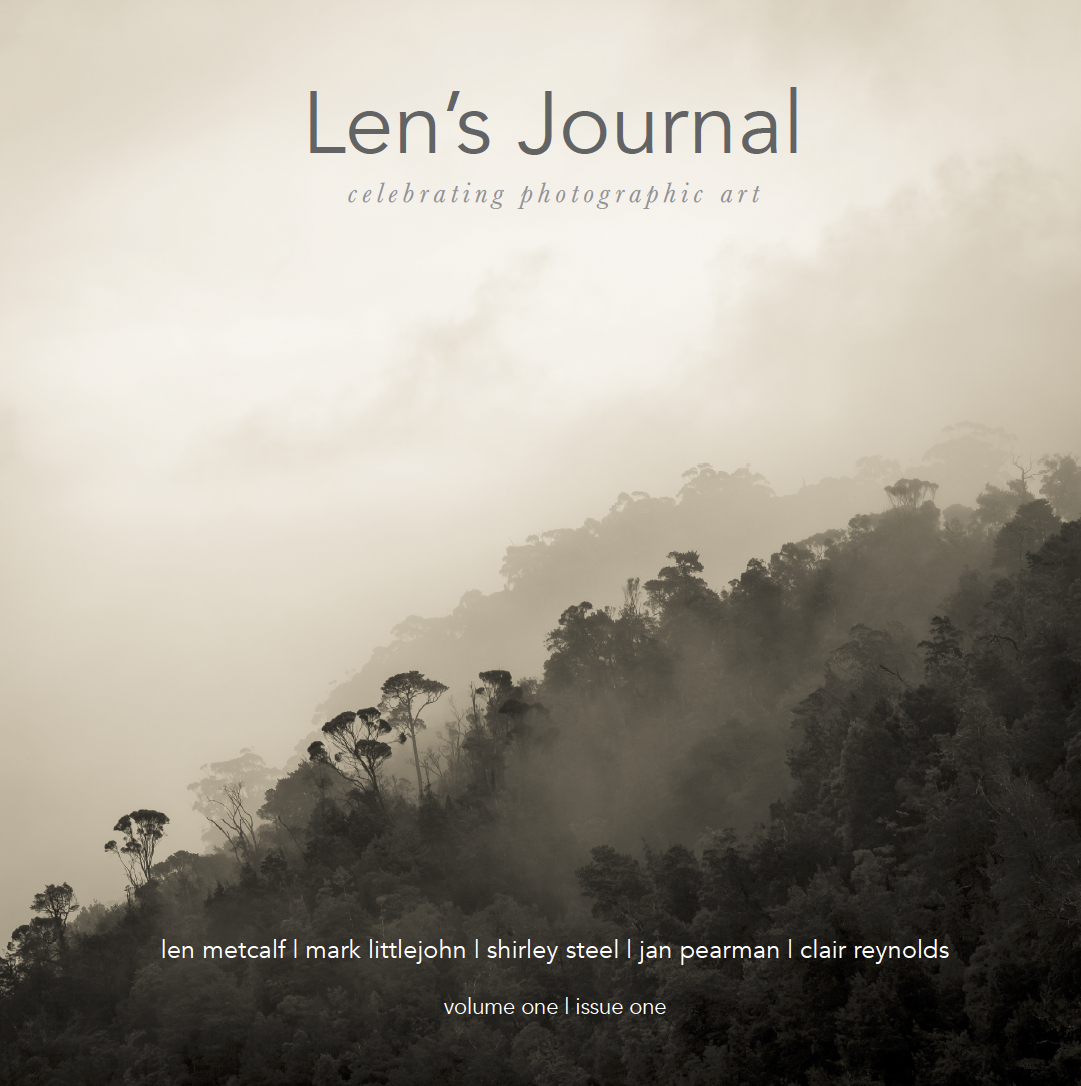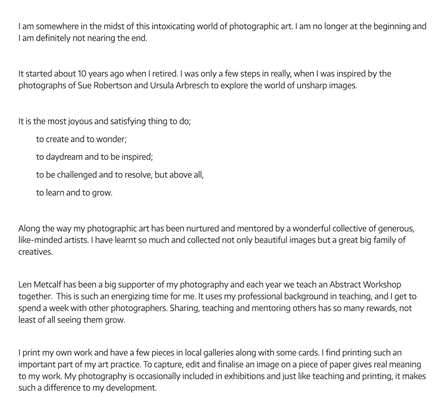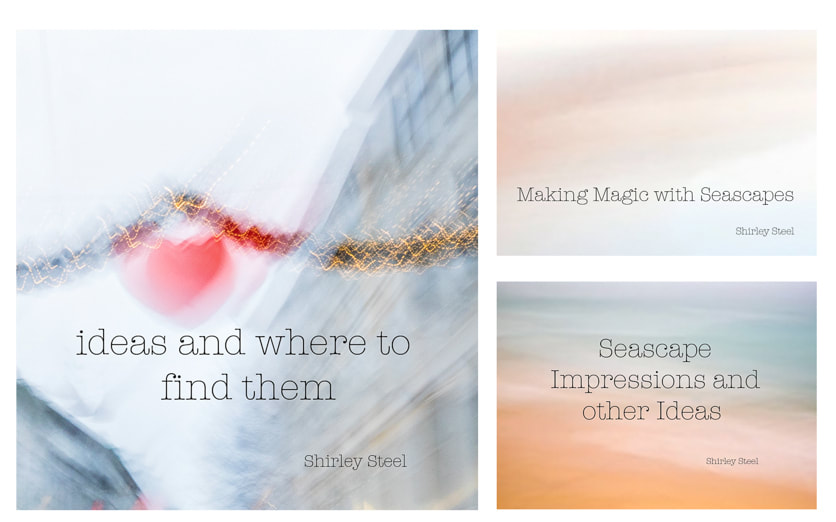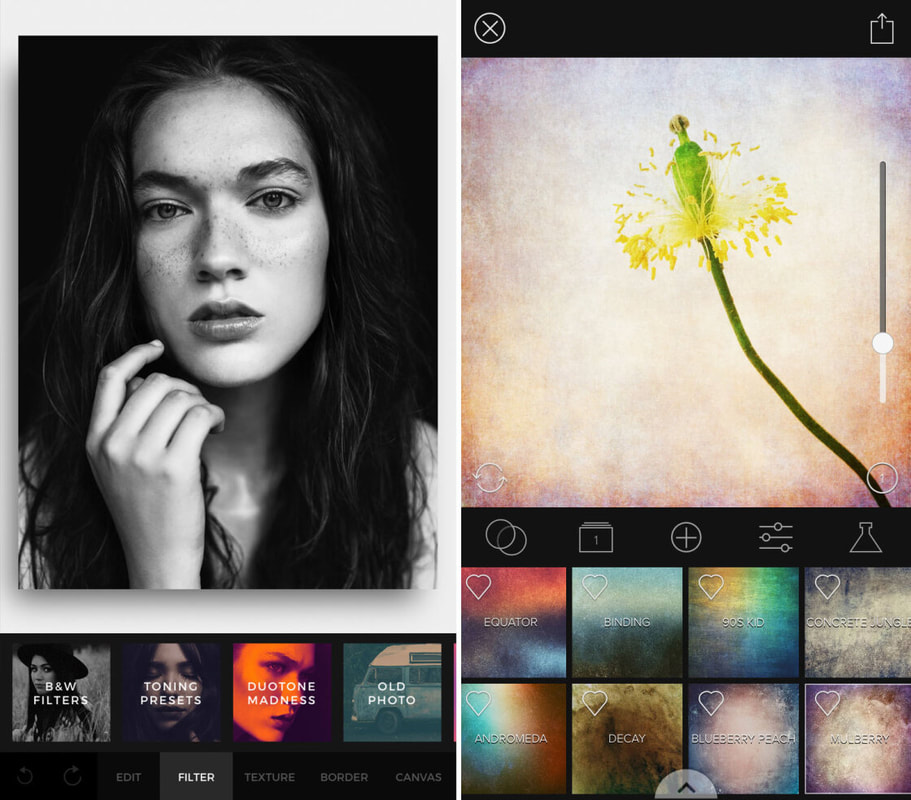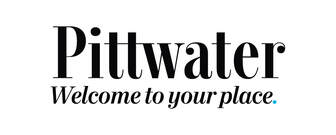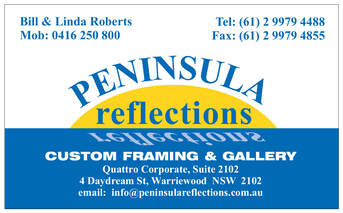-
This year's Newsletters
- August 22 2021
- July 18 2021
- June 27 2021
- May 30 2021
- May 18 2021
- May 02 2021
- April 18 2021
- April 5 2021
- March 21 2021
- March 9 2021
- February 20 2021
- January 24 2021
- November 15 2020
- October 18 2020
- August 22 2020
- August 1 2020
- July 19 2020
- June 27 2020
- June 13 2020
- May 31 2020
- May 17 2020
- May 3 2020
- April 19 2020
- April 05 2020
- March 22 2020
- March 08 2020
- February 23 2020
- February 09 2020
- January 27 2020
- December 15 2019
- December 1 2019
- November 17 2019
- November 3 2019
- October 20 2019
- October 7 2019
- September 15 2019
- September 1 2019
- August 18 2019
- June 13 2019
- June 2 2019
- May 20 2019
- May 5 2019
- April 21 2019
- April 7 2019
- March 24 2019
- March 10 2019
- February 23 2019
- February 10 2019
- January 27 2019
- January 13 2019
- December 16 2018
- November 25 2018
- November 11 2018
- October 28 2018
- October 14 2018
- September 30 2018
- September 16 2018
- July 7 2018
- June 23 2018
- June 10 2018
- May 26 2018
- May 13 2018
- April 29 2018
- April 15 2018
- April 2 2018
- March 18 2018
- March 4 2018
- February 18 2018
- February 4 2018
- January 21 2018
- Notices
-
Archives
- 2017 >
- November 15
- October 31
- October 17
- October 3
- September 19
- September 5
- August 22
- May 23
- May 9
- April 26
- April 11
- March 28
- March 14
- February 29
- February 15
- February 1
- January 18
-
2015 & 2014
>
- December 7
- November 30
- November 3
- October 20
- March 11
- October 7
- September 2
- August 04
- July 7
- June 24
- May 20
- May 4
- April 7
- March 10
- February 24
- February 9
- January 27
- January 13
- 2014
- December 1
- November 17
- November 3
- October 20
- October 6
- September 1
- August 18
- August 4
- July 21
- July 7
- June 23
- June 2
- May 19
- March 24
- August 22
- February 23
- February 10
- January 27
- January 13
- 2013 >
- Pittwater Camera Club Website
Click here for Pittwater Camera Club website
Our next meeting is a Showcase Evening on
Monday April 12
in the "Meeting Place" at Pittwater RSL.
Starting time is 7.30 pm
The subject for the evening is
"What did you do at Easter?"
This is the opportunity to show everyone what you got up to on the Easter long weekend
You may present up to 2 x monochrome prints, 2 x colour prints
and 2 x digital images.
Digital images MUST be correctly sized and submitted to [email protected]
no later than 8.00 pm Saturday April 10.
" There's a time when people say your work is revolutionary, but you have to keep being revolutionary.
|
Facebook
Not a member of our Facebook page yet? You are encouraged to join - this is the place to get lots of tips, advice and help, to see what other members are up to and be able to stay in touch between meetings.
Just follow this link. www.facebook.com/groups/pittcameraclub/ Journal description
A printed quarterly limited edition journal that celebrates creative photography. Each issue includes an editorial by Len Metcalf and one of his personal portfolios. Each issue includes a number of portfolios by numerous creative photographers around the world. Each presented as a series, one artwork per page. Individual portfolios are selected for their ability to be resolved as a series of artworks that all speak together as one. A range of photographers, with various experience levels, differing backgrounds and abilities, are selected for the quality of their work. Light on words, heavy on stunning stimulating photographic artworks. specifications210 mm x 210 mm x 5 mm 60 pages 200 gms 160 gsm matte paper - a gorgeous smooth non reflective modern bright white paper Soft laminated matte cover Perfect bound Printed by Momento Pro in Australia, our leading photographic book bespoke printers Limited edition for each issue, numbered and hand embossed with Len Metcalf’s Studio Stamp subscription detailsThe journal is printed quarterly. Subscribers who are subscribed during the following dates will receive the corresponding issue: 9th January - 8th April, subscriptions open for the May Issue 9th April - 8th July, subscriptions open for the August Issue 9th July - 8th October, subscriptions open for the November Issue 9th October - 8th January, subscriptions open for the February Issue You will be billed every three months from the date you subscribe You can cancel your subscription at any time costsLen’s Journal is only available through subscription AUD$49.50 per issue per quarter AUD$10 postage, packaging and handling within Australia per issue AUD$20 postage, packaging and handling for international subscribers per issue The journal will be shipped in weather sealed biodegradable packaging All pricing is quoted in Australian Dollars lensjournal.com/ Shirley Steele Photography
The 10 Best Photo Editing Apps For iPhone (2021 Edition)
What are the best photo editing apps for enhancing your iPhone photos? With so many apps to choose from, how do you know which ones to use? In this article, you’ll discover the 10 best photo editor apps for iPhone. And we’ll help you choose the right photo editing apps for your needs.
iphonephotographyschool.com/best-photo-editing-apps/?usrc=email&uid=82cad3877e7427d4f73f33b7f49c06a1&utm_term=bt5573 52Frames Weekly Photography
|
If you have any items of interest that you would like to share with your fellow members please email Bill at [email protected].
Other bits and pieces which should be of interest.Sydney International Exhibition of Photography www.siep.org.au Adam Williams ( for inspiration and workshops) www.australianphotographer.com Luke Tscharke, (for great astrophotography tips and workshops) luketscharke.com Pamela Pauline ( local fine art photographic artist ) www.pamelapauline.com Alfonso Calero ( for travel photography workshops) www.alfonso.com.au/sydney-photography-courses/ Photoshop Cafe ( loads of free tutorials ) photoshopcafe.com For a different perspective and inspiring photography, have a look at Erika Zolli Photography www.erikazolli.it Just click on the links or google any of the above for more information. Other items of interest are also being posted directly to our Facebook page, so please like us and share with your friends. |